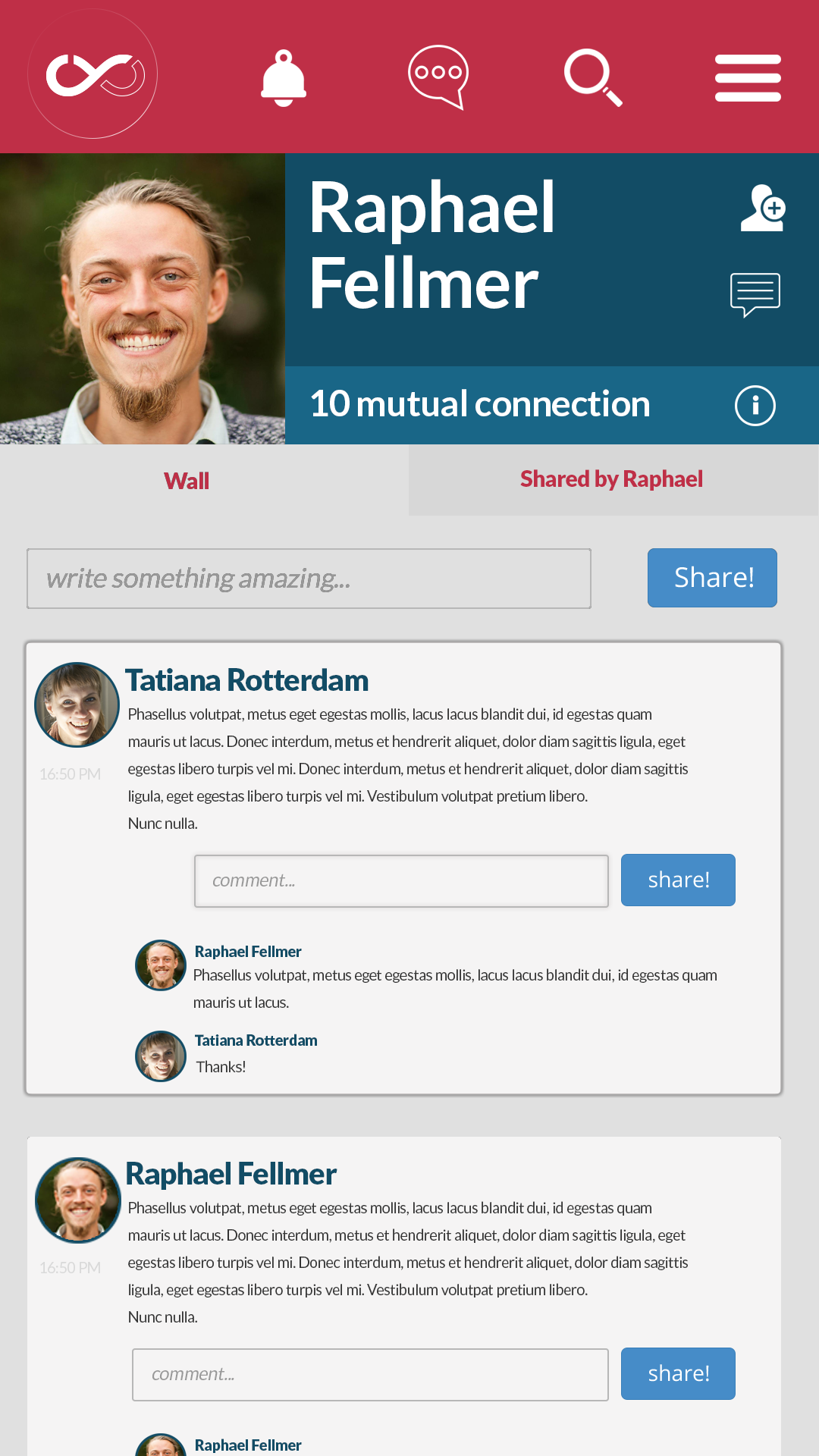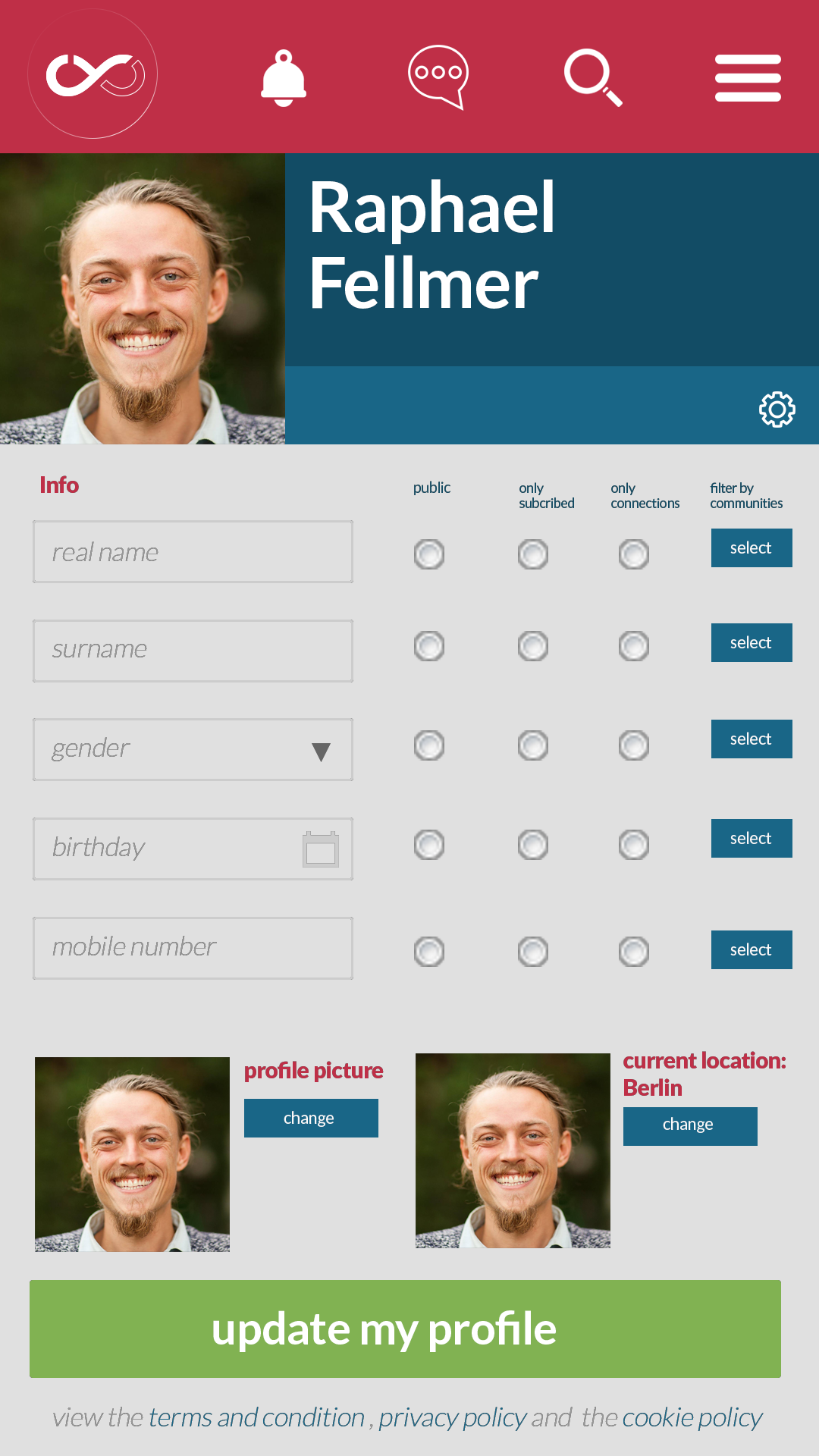User Profile
Intro
Every user has its own unique user profile. It contains content from the user itself (name, pictures, description of self, posts) as well as content from others (trust ratings, posts).
The basic user profile is already there after signing up with name, email and password.
Mockups
Mobile
Desktop
Stage 1 - Rotterdam Development Goals
Feature Set User Infos 1
Feature Set Connection
- if the other user accepts the connection, then both are connected. If not, nothing happens
Stage 2 - MVP
Feature Set Foodsaving Requirements
- User can enter a Date of Birth (See https://trello.com/c/yPmAidee for maybe a requirement)
- Legal name (required for contracts, ID cards, etc for Foodsaving or similar communities)
Feature Set Privacy 1
- user can choose visibility of all his profile contents (one visibility that applies to all contents). Can be visible to: nobody (private), public, registered users, communities the user belongs to, connected users
Feature Set User Infos 2
A user profile has the following content:
- Description text (optional)
- one main geo location (changeable, optional)
- Form of address (male, female, neutral)
Feature Set User Details Change
- User can change all User Infos
- see also Feature Set User Account Details Change
Feature Set Privacy 2
- privacy settings of user profile
- user can choose visibility of all his profile contents (see below). Can be visible to: nobody (private), public, registered users, communities the user belongs to, connected users
- profile contents: connections, pictures, posts on user wall, crowdsourcing & share module, trust elements, personal description, attending current past and upcoming events, communities I am member of
Stage 3 - Distant Goals
- user can add multiple other locations
if a user is on a user profile and is not connected to the user, they see the connection they have to the user through common user (connections), pages, groups, communities
- Crowdsourcing and Sharing visible on user profile
- detailed privacy settings of user profile:
visible for
| nobody (private) | public (also non-registered users) | registered users | communities the user belongs to | connected users | maybe later: 2nd and 3rd level connections |
|---|---|---|---|---|---|---|
| connections | ||||||
personal description | ||||||
| pictures | ||||||
| posts on user wall | ||||||
| attending curent, past and upcoming events | ||||||
| crowdsourcing & share module | ||||||
| trust elements | ||||||
| communities I am member of | ||||||
| main / current location |
Feature Set Trust Module
trust infos of user are displayed
Feature Set Follower
- every user can follow another user profile to get his updates (this has effects on the Feed)
Design Proposal
below the cover picture of the profile there is a menu bar with dynamic order according to activity and content:
- wall (this is the startpage, is always first)
- photos (pictures of the user or where the user is tagged in)
- resources -> new site:
- all items shown in category of symbols ☯ 8 | 📖 2 | 🔨 1 | 👚 5
- extended view of all skills and resources I am currently patron of, all items which I set free, all item which I am willing to borrow or I am currently borrowing)
- all items shown in category of symbols ☯ 8 | 📖 2 | 🔨 1 | 👚 5
- events (list of attending, upcoming events and attended events)
Topics to discuss
- Locations
- Recent activities
- Photo tagging?
To the extent possible under law, the yunity wiki contributors have waived all copyright and related or neighboring rights to the content of the yunity wiki. More information...
You have an account but can't edit or create pages? Write us in the open chatroom or in our yunity Slack!