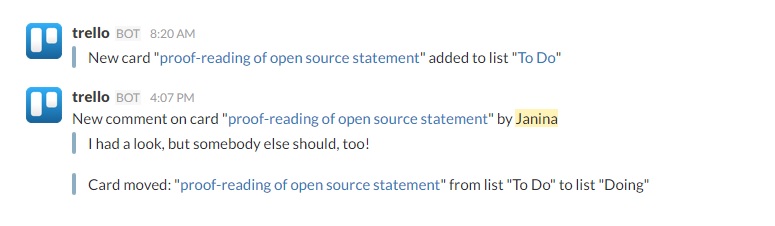Getting started in yunity translation
Hello there motivated language person!
We are happy to see you here and are trying to integrate you into our work and team as soon and smoothly as possible! Therefore we collected relevant info on possible tasks, tools we are using and existing conventions in these pages.
Whatever task you'd like to start with, please consider our Spelling Conventions and Recurring Terms so that we have the most consistency possible in our multilingual texts! (Also feel free to add things on there as soon as you notice them! If you're not sure about something, just do what you always should do in times of doubt: Talk to us about it on Slack!)
Possible tasks
Subtitling YouTube Videos
Yeah, the title speaks for itself, i guess...^^ Since there are not many videos at the moment and they are not very long, this is a nice beginner's task!
More info can be found in this dedicated subpage: Subtitling Youtube Videos and Translating Descriptions
Website Translation
This refers to yunity.org and includes the general interface, as well as the content pages and the blog.
More info can be found in this dedicated subpage: /wiki/spaces/ARCHIVE/pages/5177747
Foodsharing Wiki Translation
This is the one big step on our way towards the internationalization of the foodsharing idea and movement: Translate and adapt the wiki, so that it meets the requirements of an international audience and can serve as a base for further translations. The original version is in German and the target language right now is English, so everybody who has the skill to work with these two languages is more than welcome to participate in this endeavor!
More info can be found in this dedicated subpage: Foodsharing Wiki Translation
Tools in use
Slack
If you haven't already, it's probably best if you create an account on Slack to get in contact with us! There are people online everyday and they are happy to help you with whatever problem you may encounter! They are also good at praising you for your commitment and skills, so you should definitely come around...
Slack has some awesome features and is definitely more than just your run off themill chatroom! We encourage everyone to use their real name (or something close to it) and a real foto as we identify as a community of real people that just happens to be scattered throughout the world. It also would be helpful if you indicated the languages you are able to use in your profile, so that we can easily see which tasks you could help with. On top of that Slack has great emoji (even custom ones you can add!) and a pool of nice loading messages (yep, this is also expandable!). You can directly react with emoji on everything said by others when you hover about the text and click the little smiley that appears on the right, you can direct messages at one user (and automatically notify them about it) by adding @personsname in your post, you can open seperate chatrooms and invite only specific people to a conversation and so much more...
If you see some not very personal looking messages like the one below, don't be confused, that's just our totally handy Trello integration!
For more info on Trello just see the next bullet point!
Trello
Trello is an online task management system that we use to keep track of current tasks which are not reoccuring regularly or open forever (like the website translation, which will always be a task unless we have all the languages that exist integrated on there. And that.. is not very likely to happen...). So this is mostly about proofreading stuff and things that need to be taken care of in a set timeframe. Our use of Trello is not very regular at the moment, meaning that there are times when we are actively using it and times when we're not. So for you, who is just getting started in the yunity translation team, getting a trello account probably is low priority since you can see what is going on there anyways, due to the automatically generated messages on Slack whenever a card is created, moved or commented on.
October CMS
The CMS (content management system) currently in use for our website. To publish translated content on the website interface you need to log into it. If you want to get started on this task just ask e.g. Janina to create an account for you! If this sounds challenging or even daunting to you, you can also translate the basic content in Google Docs and ask for implementation when you're done, whatever you prefer! More info on this task can be found here: Website Translation
Google Docs and Google Drive
For the more complex content pages we use Google Docs files on our Google Drive, so that you don't have to deal with October so much. Just translate on those files and tell the people on Slack to implement your finished translations and they'll be happy to do so! More info on this task can be found here: Website Translation
Related content
To the extent possible under law, the yunity wiki contributors have waived all copyright and related or neighboring rights to the content of the yunity wiki. More information...
You have an account but can't edit or create pages? Write us in the open chatroom or in our yunity Slack!