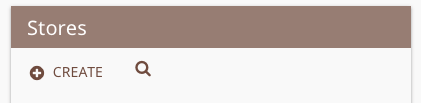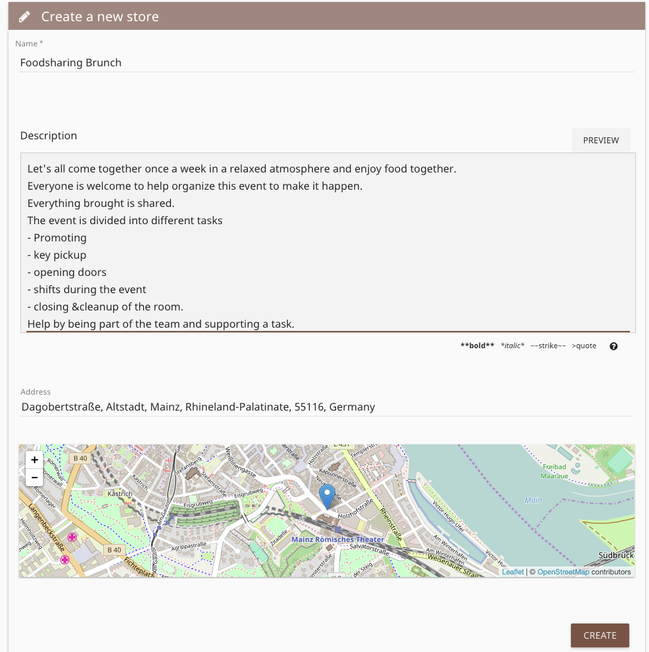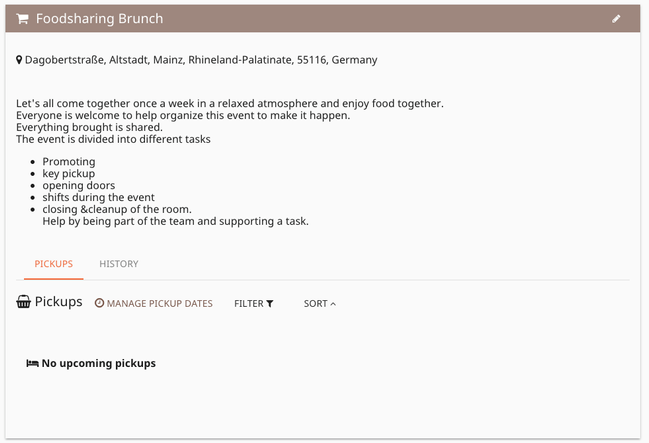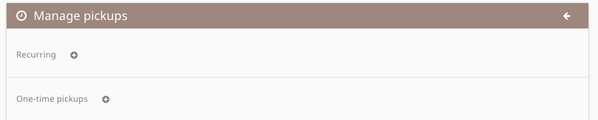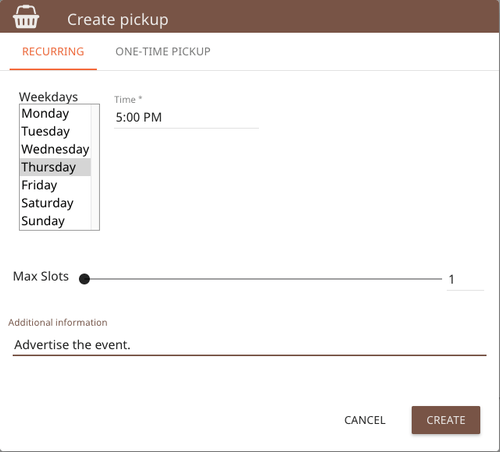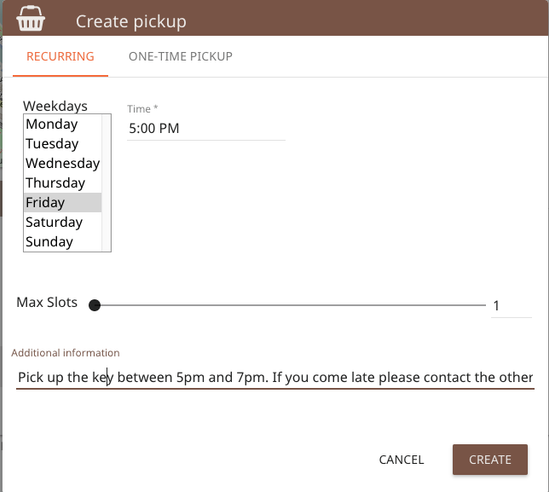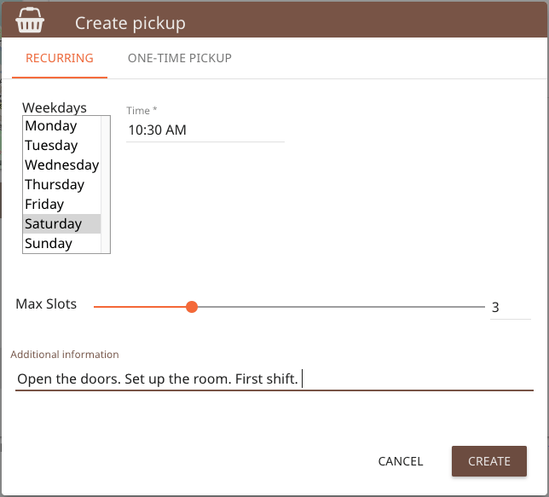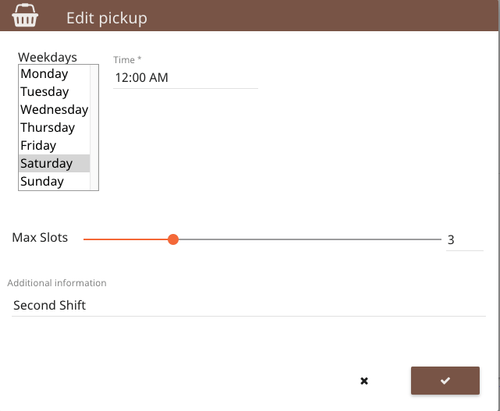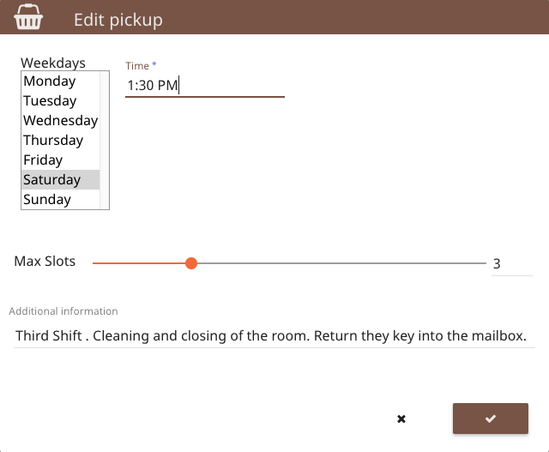Using karrot.world to organize a regular event
Introduction
As karrot.world is usually used to organize a team around a Food Pickup. It's feature can be extended for different purposes ![]() . It is like a mini-management tool for reaccuring tasks executed by a team.
. It is like a mini-management tool for reaccuring tasks executed by a team.
In the Foodsharing Brunch article it was mentionend that the organisation is broken down into different tasks and the team is organized on the same plattform.
The advantage on using the same tool is that users don't need an additional way of communication and it stays in the same "ecosystem" of the user.
This article describes an old version of karrot.world.
Planing
The main characteristics of the event are:
- It is done on a regular basis
- Tasks can be broken down for more people to engage
Identifying Tasks
A task is everything that needs to be done or can be done in the process for the event to happen. These have to be identified and evaluated if they make sense and how many people are needed to execute it.
A question guideline could be
- What needs to be done ?
- At what time does it need to be done ?
- How many people do i need to get it done (min/max)?
- What tasks are optional and which ones are necessary for the event to happen?
- Does it make sense to group tasks together or split them apart so that more people can do them?
Brunch Tasks
We got our team together and talked about the different tasks to identify them and to evaluate each one. As we had a look at the organisation of our weekly brunch we came up with the following topics:
Invites:
We want to invite people to this event, so we need to advertise it. This has to be done some days in advance to make people aware of it. This task is not a necessity but nice to spread the word. It does support having more people at the event and to raise awareness for it happening at all. A facebook event could be created and shared among friends
Access to the room:
The room is shared with other groups and projects. So we have to arrange how we can get a hold of the key for ourself. Every Friday there is an "open cafe" at the place. We can drop by between 5pm and 7pm to pick up the key. If someone is coming late we have a number of the usual cafe organizer to give them a heads up. When we are done with our event we simply lock the room and put the key into the mailbox. This is a necessary task that needs to be done.
Event start
We want to start the brunch at 11am . The room should be open at 10:30 . This is a necessary task and needs to be done. Other things like putting out plates , preheating the oven, making a fruit salad , etc. are nice to have and depends on the people participating. Everyones fun and creativity contributes.
Event
During the event just have fun ![]() . Make everyone aware that everybody should clean their own plates.
. Make everyone aware that everybody should clean their own plates.
Event end
When the event is done. The room needs to be swept all dishes cleaned and the room left in a state the next group can use it. All lights need to be turned of and the door locked.
Using the karrot.world to organize the team
We start by selecting "Create" in the Store box to create a new "store".
Instead of using it for pickups we will use it features to organize our team to do a all the necessary brunch tasks.
As with a store, just fill out the descriptions and mention the keynotes of tasks to give a quick and short overview. Finish by clicking "create" and select the entry:
As you can see - there are "no upcoming pickups". We will now use the "Manage Pickup Dates" to organize our tasks for the brunch and make them available to the team.
We start by creating the recurring task of advertising the event. This is also used to talk with other people of the group , if the event is happing at all.This can be done by one person.
On Friday the key needs to be picked up from the other group using the room. This can also be done by one person. You can leave additional information e.g. Phone number if someone might run late etc.
On Saturday someone has to open the room (usually the person that picked up the key).It is also the first "shift" as the event is planned to take place over a certain period of time not everyone can be there all the time. So the team came up with the ideas of shifts. Not everything needs to be planned in detail beforehand, but sometimes it is good to know beforehand if the person holding the key has other plans and can not participate for the whole event. Again it is at team effort. Maybe someone could pickup the key and open the room - but can't stay as long, but somebody else might be able to come later and take over the key and close the room. It depends on the team how much planning and organising they want to do.
It can also be more people since everyone can bringt something or help each other by preparing the room.
Second Shift is during the event. It's nice to know if somebody is coming later or who else of the core-team members might join. It is also usefull to see who can or might bring some food.
Third and last shift.
This is to clean up the room, wash the dishes, put everything away and make the room ready for the next group to use it. The "work" shouldn't be left to the last group - for cleaning everyone should be make aware of cleaning their own dishes. This helps to prevent frustration among the person who is locking the room. Knowing that there are more people who would be there to help makes it easier to participate in this task.
And thats it ! We have all our tasks ready for the team with some nice and easy descriptions so that everybody knows what needs to be done and at a quick look see how they can contribute or participate
In action :
When people sign up for the different tasks - they could also leave comments if they have some usefull information or share some news. e.g. The link to the event they created and where they shared it, or if they would bring some food etc.
As we can see by this example there are two people organizing the brunch. The Comment section for the event has been used to leave addition information for other participants and organizers.
Related content
To the extent possible under law, the yunity wiki contributors have waived all copyright and related or neighboring rights to the content of the yunity wiki. More information...
You have an account but can't edit or create pages? Write us in the open chatroom or in our yunity Slack!